Lesson 1-3
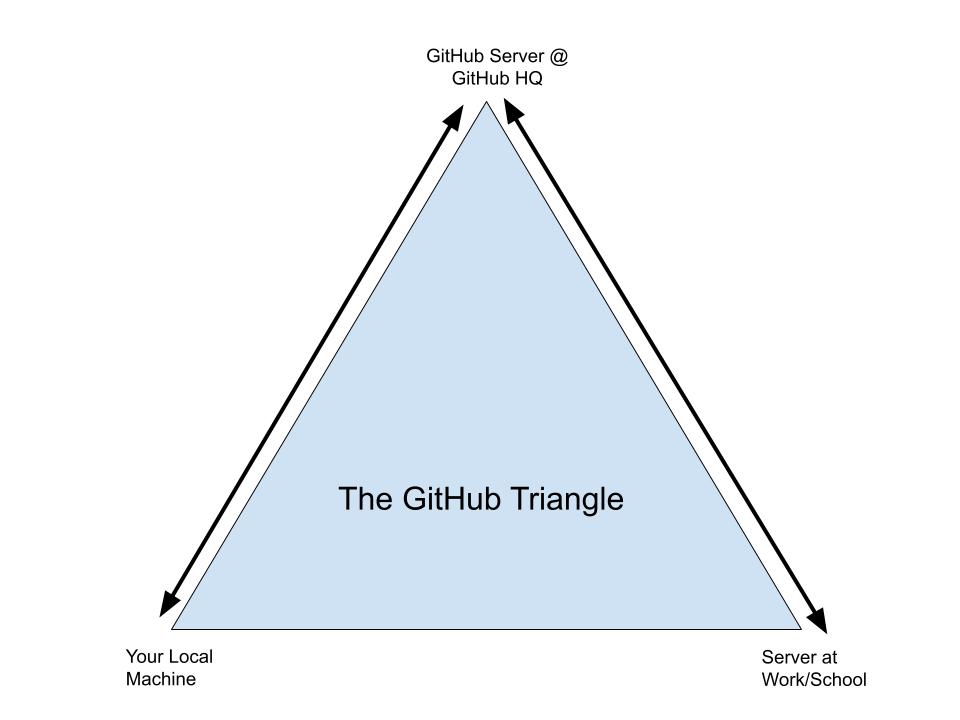
Here I present to you, the GitHub Triangle. It represents the relationship that you have with GitHub and all of the locations that are involved. You'll
notice that the arrows are bi-directional. That is because you can Pull and Push in both relationships. More on that in the next Chapter. This illustration captures the essence of the GitHub system. GitHub HQ will have the most up-to-date files
on hand once someone from either their local machine or a server (yes you can edit files server-side) uploads them to GitHub. It is then the necessity for both ends to be updated. For a local machine,
GitHub desktop lets you know when you need to update, or pull. For a server, we will use the good old fashioned terminal.
Next, we will discuss the importance of the server at your work/school in this equation.